graphic function ttg_addgrid()
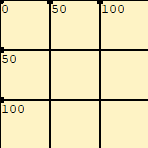
It depends on the resolution of a printer and the size of the printable area, how many pixels can be displayed on one page. Since all these figures can be taken from the installed printer driver, a bitmap can be created, which fits the printable area. The function ttg_addgrid() adds a grid to this bitmap displaying horizontal and vertical lines. The numeric paramter defines the distance in pixels between these lines. Every second line is printed in black and numbered. The lines between these black lines are grey RGB(60, 60, 60) and not numbered
There is a prcocedure in the form m_sysdef (=System Settings; gear icon from the toolbar) under the page Printers and Directories. You will be diverted to this form when you start Tool&Task the first time. Since this form allows you to define a page size and position on the printable area, you may print two grids: 'FULL' will cover the printable area and 'PAGE' the defined page. Keep these grids. You will use them, when designing with Tool&Task graphics. To distinguish between the 'printable area' or the 'defined page' in programs, you can set the global variable gPrintCoords to either 'FULL' or 'PAGE'. PAGE is the default.
Parameters:
1: distance between grid lines [pixels]| ***************************** | |
| * Tool&Task example program * | |
| * ttg_addgrid() * | |
| * last compile: 12.07.2022 * | |
| ***************************** | |
ttg_new() | |
ttg_createbmp(148, 148, FORMCOLOR) | |
ttg_font('G', "COURIER NEW", 10, "000", 100, 3000, 256) | |
ttg_fontselect('G') | |
ttg_addgrid(25) |
&& add grid |
ttg_execute() | |
ttg_display() | |